This post may contain affiliate links. Please read my disclosure.
Happy New Year! It’s time to set up a new calendar for the year. I just love when I get to start a fresh calendar and take a look back at all the fun we had the previous year. I’m a total calendar snob and over the years I have perfected my system. There are so many calendars on the market…free calendars, online calendars, weekly calendars, and more. I’ve tried them all, but I find that this system works best for my family. Keep reading for my family calendar organization tips!
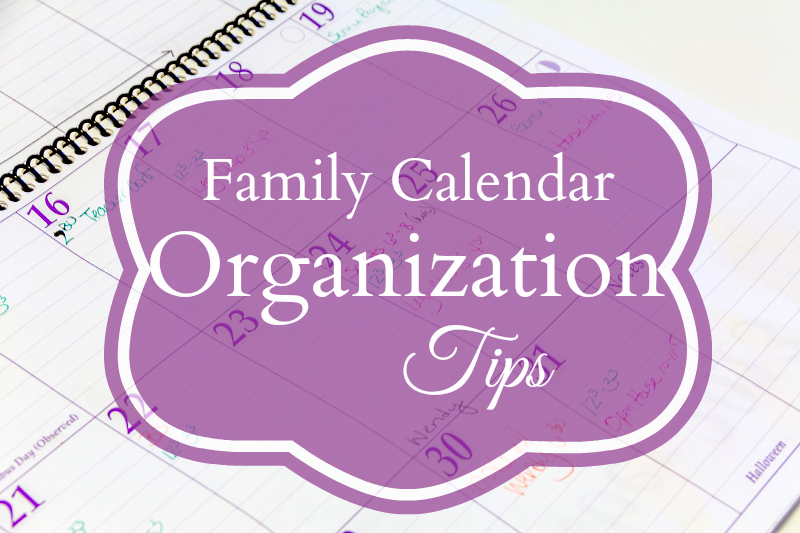
I actually buy a 16 month calendar an set it up in Aug when school starts since we get tons of school calendars and info that I only want to deal with once. If you don’t have school aged kids then you might just do this in January.
Each person in my family is assigned a color…usually it’s their favorite color, but that might not work for your family if too many like the same color. Here’s how mine is set up:
Hubbyman = blue
Me = orange
K (our daughter) = pink or red
G (our son) = green
Family = black
Pets = whatever other color I have, usually purple
Green is actually my favorite color, but I thought I would let G be green. {I’m such a nice mom.} And yes, the pets get their own color since they have vet appointments on occasion. I also use black to note any birthdays at the bottom of each day.
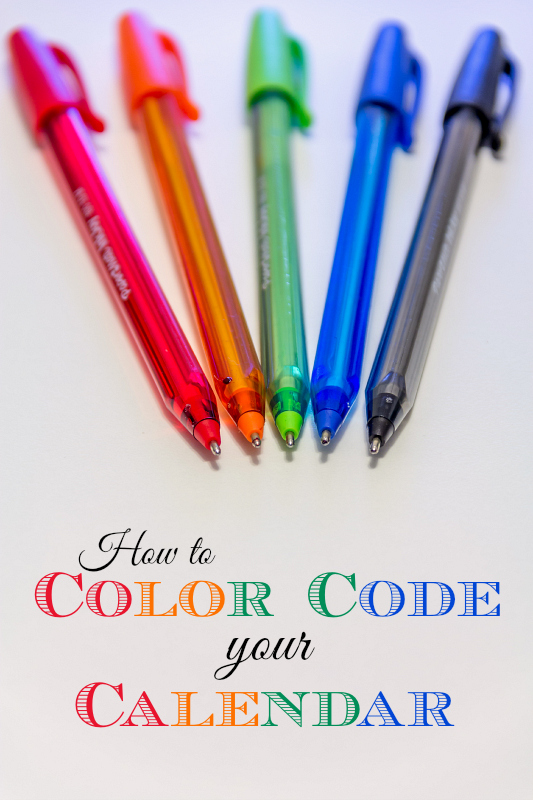
Side note: I try to use this color system other places as well if we all need something the same, but we each need our own. Like beach towels, lunch boxes, camping dishes, etc. It really cuts down on the fighting and confusion.
My favorite planning calendar is the this one….I’ve been using it for about 10 years and I just can’t go back to a regular calendar. This one has large sections for each day and is a 18 month calendar which is perfect for getting things ready in August. It works well for us. I like the vertical since that’s what fits on my fridge, but they have this horizontal one as well.
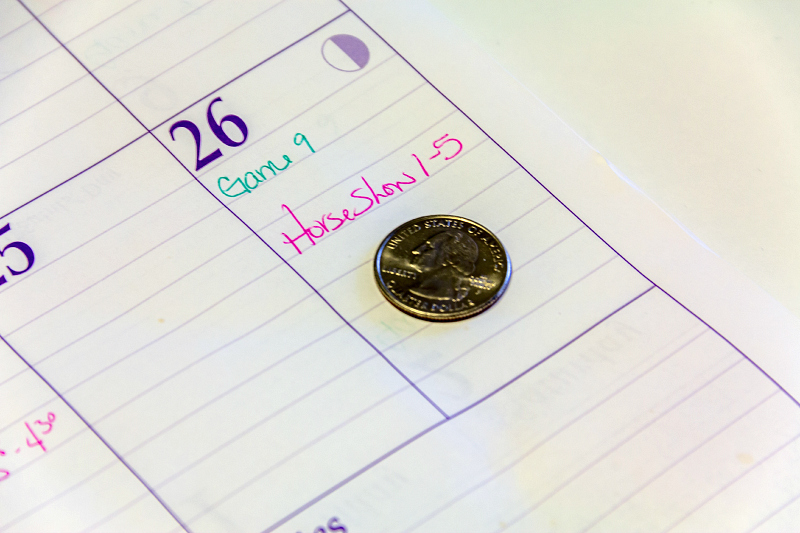
When I get my new calendar, I also get a new set of ink pens. I’m very specific on my pins. I have to get a set of pens that will not bleed through the pages and is has to have to colors I need. Right now, I’m loving these InkJoy pens. I got them at Target a couple months ago, but I also found them here on Amazon.
Family Calendar Organization Tips
1. Buy a Calendar with large day areas and areas for notes each month.
2. Assign each family member their own color. No need to write who the appointment is for as long as you use their color.
3. Add birthdays to the bottom of each day in the same color throughout the calendar to keep it looking consistent.
4. Use abbreviations in the upper corner to note if there is NS=no school or NW=no work. Keep it in black or the color assigned to the specific person.
5. Draw lines across the bottom of the week for long events in the color assigned to the person. Keeps it tidy.
Do you have a system to keep your family’s calendar organized? I’d love to hear what you do. I also try to keep my grocery shopping planned and organized. I reevaluate my system every year when I’m working on my calendar.
More Posts you Might Enjoy:
Grocery Shopping on a Budget
Having Fun on a Budget
Holiday Decorating on a Budget
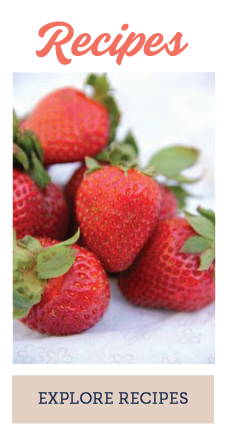



Just had to write! I was on Flylady and saw your blog! I wrote all of your ideas down so I won”t forget them! I too had a serious head injury 15 years ago. And finally will recieve dissability back to 2003. I was turned down over 5 times. I do lumosity every day. Not great…..But I do it! I have been with Flylady for a while. But just purchased her calendar and I have just gotten on CoZi. These two blessings have changed my life! But the color coding was not working for me. Now that I have seen your blog I know what I did wrong! My colors were too light and too close to the same color. When I looked at the calendar they were confusing. Now following your lead I am going bright and beautiful with Primary colors for family members and black for family events. Green for payments due, and monies coming in. And Pink for Flylady! i’M SAVING PURPLE for when I get our new kitten!I am going to follow your blog from now on!
So glad my tips helped Teresa. And I can’t believe that you are just now getting approved for disability, but glad it’s retroactive. You mentioned you saw my site on Flylady…do you have a link to where you saw it? I’d love to go check it out on her site…I haven’t seen it there. Thanks! ~w
May I add another comment? There is a cell phone app called Cozi. I heard about it from Flylady, Marla Cilley. If you purchase the Cozi Gold version, you can sync your Flylady assignments to your Cozi app calendar! And, you can sync everything on your calendar to every other cell phone in the family, so that hubby and all the kids are all on the same page and everybody knows what to do and where to go when. This also gets the family on board with Flylady zones and tasks without saying anything! I hear its wonderful! With the Flylady family calendar in your Launch Pad area and Cozi on everybody’s cell phones, the whole family is on board with organization and “Us-ness”.
Most desirable to have the whole tribe on board!
I’ve tried Cozi, but I’m such a pen and paper gal that I could never use it regularly! I’m glad it helps keep you organized…it’s such a great app. ~w
This is awesome! I need to get organized. 🙂
I don’t have a system, but I need one desperately. I had a stroke in October and since then my memory just isn’t what it used to be and I find I need to write down everything and keep a lot of lists. This calendar idea is great and one that I will be using. Hoping I can get the same one you use and the pens as well.
Dear Robin, the same thing happened to me after a TIA stroke. 3 years later, its the new me…..with a lacey memory!
The calendar will help you and Flylady is having a sale now on calendars! I started going to classes at the community
college about five months after the stroke. It was hard at first, but I let my teachers know I had a “disability” and was
in school to get better. Language classes helped the most and computer classes too, because you have to remember
the sequences of moves for Word. I did not do well my first semester, but was almost back to normal by the end of
it. You could also try Continuing Ed classes that don’t cost too much and give your brain the same workout. Also, you
can download some brain training apps for your IPhone: “Lumosity” is the best one. Lumosity really targets different
parts of your brain and different mental functions. I couldn’t do it at all right after my stroke, but within a month saw definite
improvement and my doctor recommended it. You will get better, just give it time.
Another thing that will help your brain improve is to play a musical instrument and to do an art that uses your hands,
crocheting, knitting, embroidery, the new coloring books for grown ups, crafting. Moving your fingers develops areas
of your brain and learning a language is the fastest way to re-establish the neural synapses you have lost. Listening
to different types of music is also good for you. Best of luck! You may never feel 100% back to your old self, but you
can create a new one! Have fun! We are not gone until the fat lady sings! Just take it easy until your energy comes
back, and it will. Sleep a lot and enjoy.
This is such a great idea! I like using different colors of pens for each person in the family, and keeping track of everything like this! Thanks for the idea!
What a great idea.
Thanks Carrian….I’m super possessive of my colored pens. LOL!
Hi Wendy,
I stumbled across this wonderful website and think the colour coding is a fantastic idea! I did that for years.
Many thanks!
I concur with the calendar selection, and color coding.
I am an empty nester, and this method worked wonderfully for our homeschooling family. At the time our family consisted of 3 sons (LOTS of sports), a daughter (horse riding, and swimming competitions), myself, and my hubby. While in college, I color coded all of my classes. Other students liked the idea and began using color coding for their classes. Most loved it!
I am currently starting a color coded calendar for my appointments, birthdays, and other tasks.
Example: Who (calls, letters, emails), what (information, questions, answers), where (post office, doctor’s office, errands), you get the picture. The reason I looked at this site was to get ideas of matching colors with tasks.
In addition to the pens mentioned above, I use fine tip Uni-ball colored pens. If ink runs of out of one pen, a separate pen of that color can be purchased. I have not tried to buy a refill yet, but that may also be available
Color coded calendars are the best!
Love how you still use a color coding system even as an empty nester Rose! ~w
in the busy stressful times that we live in today a family calendar is perfect
So true Angie!